How To Make Facebook Ads Work For Your Business
There’s a certain type of frustration that comes with Facebook Ads… it’s the fact that others are getting positive results and you’re not.
There are reasons for that, and if you’re not careful, you may end up spending more, and get nothing in return. Any genuine expert on Facebook Ads will tell you that success is based on what you test. You can start defining your best approach when you start seeing results from your tests. If you’re just doing things spontaneously, then it’ll be hard to know what works.
Let’s look at some of the things you need to put in perspective, if you want your Facebook Ads to work for you:
Make your Ads goal oriented
What do you want your Facebook Ad to REALLY do for you?
Spend some time to plan this; write it down on paper if you must. The important thing here is that you’ll know what you’re meant to do, and also how to go about implementing it.
If you are looking for leads, or maybe sales, then you know you need to create funnels, lead magnets, and write good copy for your Ad and landing page. This will help you gauge your results (both good or bad ones).
Running Ads just for ‘page likes’ or ‘reach’ in today’s Facebook Ads world is an ineffective tactic. ‘Likes’ won’t grow a business.
Don’t boost random posts
A key mistake I see business owners make with Facebook Ads is boost a random post on their page. The “boost this post” button on pages is Facebook’s way of roping you into their trap. I say “trap” because the moment you stop boosting posts, that’s when your organic traffic takes a nose dive!
That doesn’t mean boosted posts do not work, it does, but if your core objective is to generate quality leads and increase sales, you’re going to get really frustrated with it, down the line.
I believe the reason business owners avoid using the Facebook Ads manager section is because they don’t really want to put in a bit of work to create high converting Ads. I understand the idea behind “ease of use”, but sometimes we become lazy, and hardly put in the effort to do things the right way.
You don’t necessarily need to use the Power Editor tool, because Facebook as improved the Ads manager section, and you can now create the types of Ad that could only be created in the Power Editor section a few years ago.
Stay within the context
We have to understand that Facebook is a social media platform. I often view it’s an interactive forum, where people get on to share stories, news, ideas, banter, etc.
People don’t get on Facebook to buy stuff, they get on to find out what their friends and family are up to. If your Facebook Ads are mainly focused on selling stuff, then you’re going to lose out. Users are now hiding Ads on their newsfeed, and when your Ads are always hidden, your “relevance score” will drop.
Here are a few a guidelines to follow:
- Keep it social, always
- Tone down on the sales pitch
- Make it relevant to your ideal prospects
There’s a strategy I’ve developed called “Contextual Advertising” which is one of the subjects within my Facebook Ads training program. You’ll get a walk-through of the strategies you can apply in order to achieve better results from your Facebook Ads.
If you’re interested in learning more, then click here to check out my program and sign up if you feel it’s a good fit.
Make ‘CONGRUENCE’ your watch word
Have you ever clicked on a Facebook Ad and get taken to a website’s homepage, but the information there is completely different from the one you saw on the Ad? I have on many occasions.
Talk about disconnection (it’s like a broken link)… that is why most Facebook Ads do not work!
The copy of your ad should match your landing page, and please avoid making the mistake of sending people to your website’s homepage, unless the homepage is setup as a landing page or carries information that will trigger the results you’re looking for.
Your text, images, and your call to action should be congruent on both platforms (i.e. Facebook and your website or landing page). This give the visitor the confidence to explore your information further, as opposed to hitting the “back” button and leaving your website/landing page.
Setup Facebook pixel & custom audiences
If you want to keep your Ad cost as low as possible, then it’s best to build your custom audience over time. You can achieve this by adding the Facebook pixel to your website (or landing page).
Don’t get confused by this, if you don’t know what a Facebook pixel is or don’t know how to add it to your website. You can get someone to help you out with this, or sign up for my training program and learn how to do it yourself.
Facebook pixels will help you remarket to the people visited your website or a specific page on your website. The Ads placed within this context mainly serve as a reminder to these individuals, in order to bring them back to check out the offer, and subscribe/purchase.
You can also build CA from your videos on Facebook. When you upload videos to your Facebook page, and get people to watch them, you can then create a custom audience from those views.
Go to…
Ads manager => audiences => click the “create audience” drop down => choose “custom audience” option => then choose the “video views” option, and follow the instructions from there.
Conclusion
Facebook Ads is no longer what is used to be, because there’s a lot of competition, and in order for it work for your business, you need to approach it with strategic intent – that means you want positive results.
Your turn…
What measures are you applying to ensure your Facebook Ads work for you? Leave a comment and share this post with your network using the buttons below.
To your success!

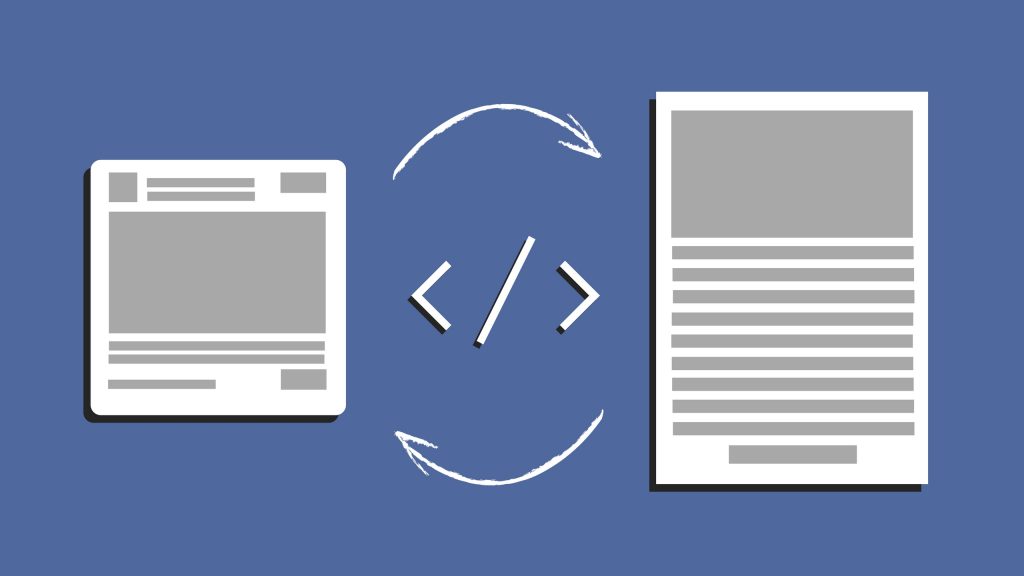



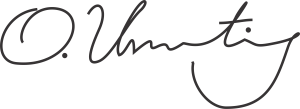
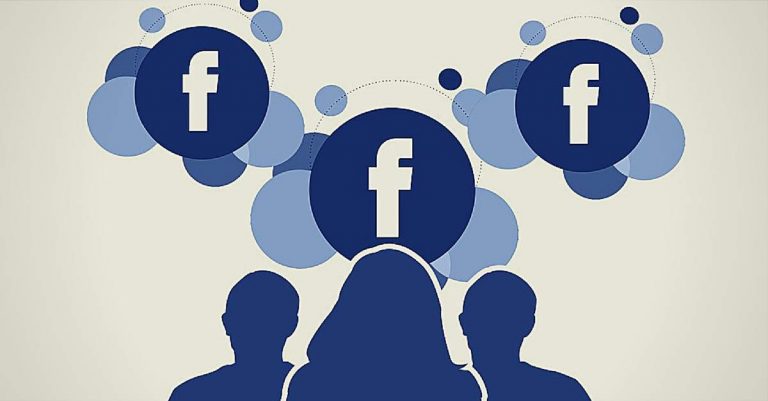
![How I Used Content Marketing To Generate 30+ Leads [Organically] From Facebook In One Month](https://www.bygfutsocialmedia.com/wp-content/uploads/2015/03/Facebook-become-target-of-sophisticated-hacking-group.jpg)




